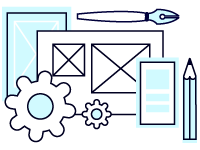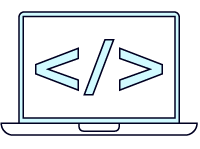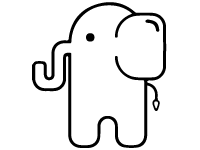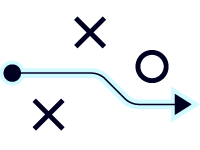Data Visualisation
Add the "wow" factor to your site by incorporating visuals to bring your data to life.
Visualisations are becoming an increasingly popular way to convey information to users in a more interesting way than your typical tabular dataset, or traditional bar / line graphical representation. As they say, 'a picture paints a thousand words'.
When done correctly, a good visualisation will be able to much better inform a user about the information contained in an underlying dataset. This is particularly true when we need to bridge the gap between complex data, and users who are either short on time, or ability to understand the raw data.
Visualisations aren’t meant to be just attractive ways of presenting data, they are also good for:
- Storytelling
- Deriving insight from complex, disparate datasets
- Letting users exploring data from different perspectives, according to each user’s need (rather than what we think they need)
- Honing in on areas of interest
- Avoiding information overload
- Improving upon infographics by giving depth to information
- Acting as the focal point of a marketing campaign
Process
The process of creating a visualisation is similar to a typical small software development project:
- Understand objectives of visualisation
- Requirements gathering
- Research in to different visualisation types that might be appropriate to use as a starting point
- Agree, and build a plan for how the visualisation might work in practice
- Structure and prepare the data that will power the visualisation in the right format
- Build a quick prototype (if necessary). This will help us quickly know if the visualisation approach is going to work or not. For visualisations, this is often much more effective than wireframing.
- Think about the UX ensuring that the interactions will be obvious to the user, and easy to use.
- Design the visualisation in more detail, and apply any branding.
- Implement the visualisation, tailor the display for each device type.
- Tweak and test.
- Release
If you would like Data Visualisation to form part of your next project, or would like to speak to someone who can help you understand what is possible with D3 powered data vis, give us a call on 01992 256700 or complete our Contact Us form.
Tools at our disposal
There are a wide array tools and libraries available to developers to help produce visualisations, some paid for, some open source (free). The most popular, and powerful visualisation library out there is called D3, which is open source and widely supported across browsers and devices. This is often our weapon of choice when it comes to producing visualisations for clients, for these very reasons.
D3.js Overview
- One of the most popular libraries for interactive data visualisation
- Open source with large community of users and contributors
- Steep learning curve, but incredibly flexible and powerful once you know your way around its API.
- Data driven. Bind data to the DOM and any changes in the data is mirrored by changes in what the user sees.
- Has available to it many additional libraries that have built on top of D3 that allow for things like quick prototyping e.g. dc.js, chart.js, cola.js
When it comes to mapping
Mapping doesn’t start and end with Google Maps. For location based data, D3 can perform in this area too, but there are other mapping specific libraries that we have experience with and recommend:
- Leafletjs
- CartoDB
Lightening Fast data delivery
One of the key ingredients of a successful visualisation is how responsive and snappy it feels when you make alterations to filters, or dig in to the data. Obviously in this case, the faster, the better. One of the tools at our disposal to ensure that a visualisation is provided with data it needs as rapidly as possible is a PHP framework known as Slim PHP, which is ideally suited for use in the production of fast real-time API's. Fortunately, we offer Slim PHP Development Services and can help you with any integration that it may need on your platform.
Clients
We have produced D3 visualisations for a number of our clients -- some of our more high profile works include: