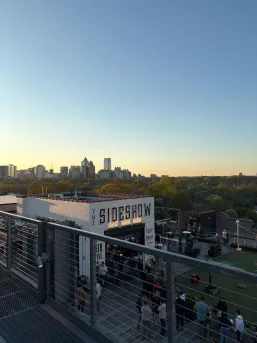Thinking About Upgrading to Drupal 11?
Introduction
While Drupal 10 (D10) is supported until 9 December 2026, upgrading to Drupal 11 (D11) is more than a technical change - it’s an opportunity to add value to your website. You should certainly be thinking about planning that upgrade to D11 now and not just for 2026 budgetary purposes. The process can begin today by preparing your Drupal 10 website incrementally, spreading the effort and reducing risks. At Zoocha, we’ve already upgraded clients to Drupal 11 and are helping others with D11 readiness (D11R), and we believe the sooner you start, the smoother and more beneficial the transition will be.
When should you upgrade to Drupal 11?
Drupal 10 is supported for some time yet, so there’s no immediate pressure to upgrade.
However, there is value in upgrading early. Drupal 11 introduces real functional and editorial improvements, and the upgrade effort can be planned and phased over time, reducing costs, avoiding last-minute scrambles, and unlocking valuable new features sooner.
If you're unsure about the distinction between regular updates and major upgrades, or why there are so many Drupal version changes, we’ve got you covered: Read our guide to Drupal Update Fatigue.
Every website is unique
Drupal isn’t like Microsoft Office. Each Drupal website is a tailored build, combining hundreds of modules and themes, alongside custom code, and all installed and configured on top of Drupal core in a unique way. That means no two upgrades are identical.
At Zoocha, we manage dozens of complex Drupal websites, which gives us deep insight into how to approach Drupal 11 upgrades efficiently across a variety of contexts. Every upgrade is an opportunity to refine our processes.
The Drupal 11 upgrade process
The process of upgrading to Drupal 11 involves three core steps:
1. Deploy the right tools (Do this now!)
The Upgrade Status module is the starting point. Once installed, it analyses a Drupal 10 website and calculates a D11R percentage, highlighting which elements need updating.
We recommend all clients install this now. There’s no downside, and it provides valuable visibility into the path ahead.
It’s common to see a low readiness score at first. Don’t panic! Progress often accelerates once the initial groundwork is done.
2. Get Drupal 10 website “D11 ready”
The bulk of the upgrade effort actually happens on D10 to ensure the site is ready to be upgraded to D11. A website is D11R when:
- Running the latest supported minor version of D10
- All contributed modules and themes are compatible with D11
- Custom code is updated for D11 compatibility
- The hosting infrastructure is updated to PHP 8.3
Latest version of D10:
Being on the latest version of D10 allows us to upgrade to the latest version of D11. D11 changes are sometimes backported to D10 to ease the upgrade path, so being on the latest version can be critical.
Contributed modules and themes:
Many contributed modules and themes are compatible with D11 and backwards compatible with D10, so simply need updating. Where there is no D11 version, as a Platinum Drupal Certified Agency, Zoocha can help the open-source community make the required code changes. Where a module is no longer supported, we will investigate a replacement or refactor of the solution.
Custom code:
We use tools like Drupal Rector and even AI platforms like Claude, to flag and assist with code changes.
Infrastructure:
Drupal 11 requires PHP 8.3 as a minimum, but Drupal 10 supports that same version. That means you can upgrade the hosting stack today, removing a key blocker in advance. Benchmarking performed on Drupal 10 shows that PHP8.3 is 50% faster than PHP8.1 and PHP8.2. D11 is also faster than D10, so expect a performance boost as you move towards D11.
3. Upgrade Drupal Core
Once all contributed and custom code is D11R and the infrastructure is updated, the upgrade of Drupal Core itself is typically straightforward.
At this point, a final readiness check is performed, and D10 Core code is swapped out for the D11 Core code.
Big bang or incremental approach?
You can upgrade to D11 as one big project, or make incremental changes over time. Both approaches are valid, and the choice depends on:
Ongoing development: Changes may need to be applied to both D10 and D11 code branches
Business activity: Time the upgrade around planned launches or critical dates
Budget: Spread costs monthly or ring-fence a one-off project
Resources: Availability of development and test teams, both internal and external
Testing and risk: Incremental = more testing, but lowers the risk per release
We’ll help you assess the best fit for your organisation.
Issues and testing
At any point during the D11 upgrade process, developers may hit issues, whether that’s unsupported modules that are hard to replace, or complex issues due to specific interactions between modules, external libraries or other dependencies. We may need website owners to make some decisions on proposed solutions.
It needs to be acknowledged that it is not practical to test everything every time something changes. The aim is to find bugs across various rounds of testing to prevent them reaching the live website. At Zoocha:
- Developers perform the initial testing
- Code is analysed by automated tools to ensure code standard are met
- All code changes are peer reviewed by senior developers
- The Quality Assurance team run automated and manual testing
- We focus on areas of change, e.g. if a search module changes we focus testing on the search functionality
But the final say always belongs with the website owner. This final quality gate is essential because they know how the website should work better than anybody, and such feedback remains a critical part of every release cycle.
A broad set of regression tests is vital and should focus on the key functionality of the website. Regression tests should be enhanced over time, adding new tests for new functionality or areas that have previously exhibited regressions. If you want to know more about the benefits of regression testing read our article on making regression testing work for you.
Why consider upgrading sooner?
Many website owners are deferring their D11 upgrade until 2026. That’s understandable given the end date for D10 and the costs involved, but it’s possibly a missed opportunity.
- You can start preparing today, without committing to a full upgrade.
- PHP 8.3 updates and module audits are valuable regardless of timeline.
- Drupal 11’s features could add value to your website now.
- Incremental work spreads the effort, reduces risk, and avoids last-minute rushes.
If you’re already investing in monthly maintenance, a temporary boost could gradually move you towards upgrade readiness.
Summary
If you're a Zoocha client, expect to see some new tickets for installing the Upgrade Status module and updating to PHP 8.3 appear in issue backlogs if they’re not already there. Reach out to your Client Services Manager or Delivery Manager to review the D11 upgrade process and discuss next steps.
About the author
Duncan has been an active member of the Drupal community since 2009. Beginning his journey as a back-end developer, he now plays a key role in our Client Services team, helping clients optimise their digital strategy from a technical perspective to maximise the value of their existing platforms. A DrupalCon Europe speaker, Duncan is deeply engaged in the Drupal ecosystem and enjoys collaborating with the wider community.