The European Accessibility Act: What is it and do I Need to Worry About it?
Introduction
From 28th June 2025, new legislation comes into force in the form of the European Accessibility Act (EAA). The Act aims to standardise accessibility requirements across the European Union, and marks a significant step towards making digital products and services inclusive for everyone regardless of disability.
While the UK is no longer part of the EU, the EAA will still apply to businesses if they provide products or services within the EU.
Who does it apply to?
There are already regulations that apply to public sector organisations in the UK: the Public Sector Bodies (Websites and Mobile Applications) (No. 2) Accessibility Regulations 2018 to give it its full name. Currently organisations have to build digital services to conform to WCAG2.2 accessibility standards, and will be monitored by the Government Digital Service (GDS)
The EAA applies to both public and private organisations. In fact, it applies to more than just digital services: all products and services are required to be accessible under the act (though it is more focused on digital services and products).
The full scope is defined as follows:
- Smartphone, tablets, computers and operating systems, TV equipment
- ATMs and payment terminals
- E-readers and E-books
- Ticketing and check-in machines
- Phone services
- Banking services
- E-commerce
- Websites and other sources of information for transportation
- Audiovisual media services (AVMS)
- Calls to the European emergency number 112.
Essentially, the Act applies to any business that trades within the EU, even if they are based outside the EU itself. For example, if you have an e-commerce website based in the UK and ship to the EU, your website will need to comply with the new regulations.
There are some exemptions for businesses: so-called ‘micro enterprises’ (comprising 10 or fewer employees and an annual turnover of less than €2 million) are exempt, and strictly B2B business may also be. It’s important to remember the purpose of the Act is to make products inclusive for everyone, so everyone should be considering accessibility as a part of their workflow.
As well as a moral obligation, there's an economic motive to make your site and products accessible. In the UK 1 in 4 people (that’s 16.1million people) are registered as having some form of disability. Building services and products with inclusivity in mind opens up access for a huge market share: 23% of working age adults are disabled, which equates to a spending power of approximately £274 billion.
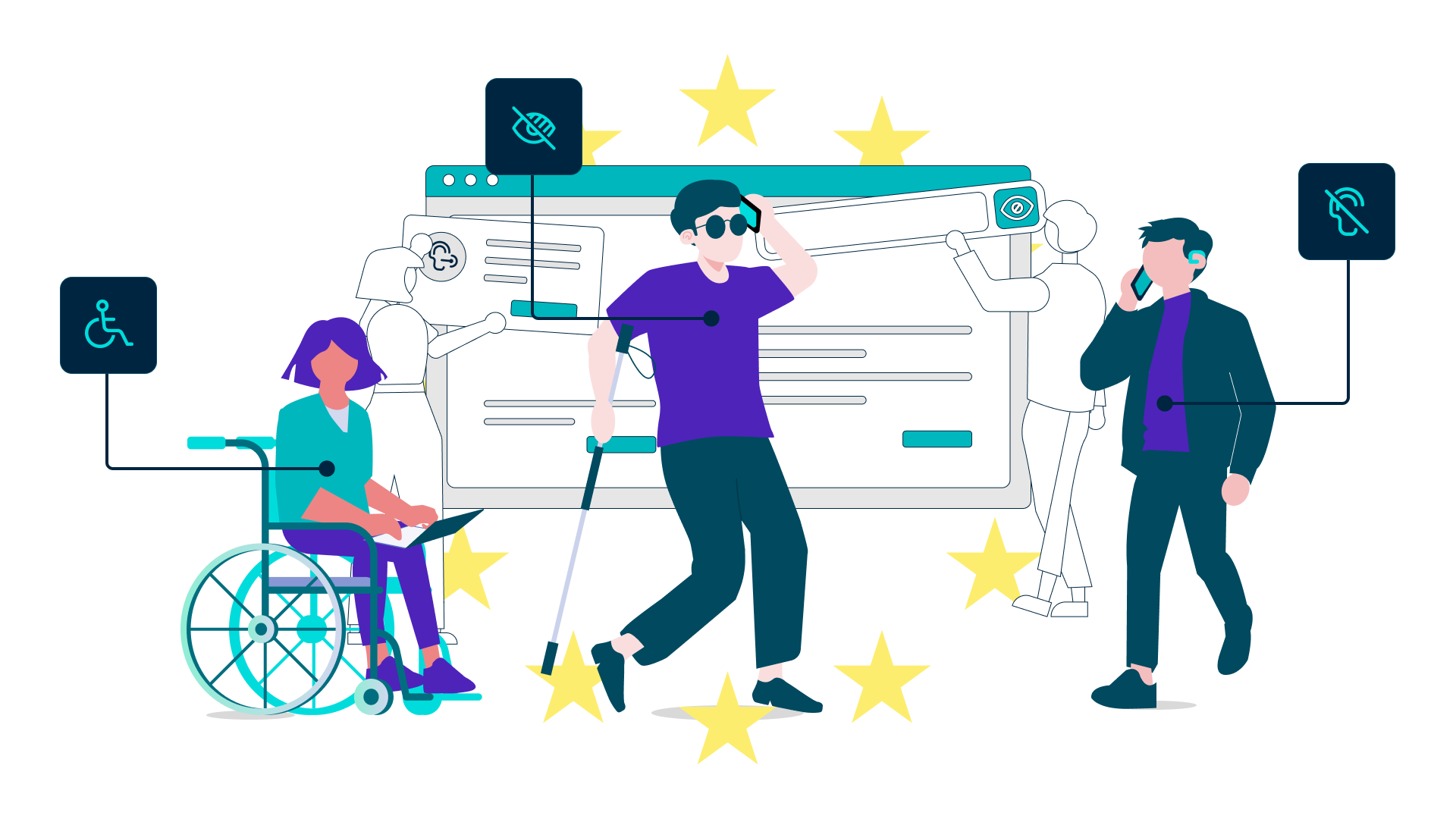
What do I need to do?
From a digital accessibility perspective it’s thankfully quite well-documented! There are already guidelines in place to help you along the journey; the Web Content Accessibility Guidelines (WCAG) 2.2 defines “how to make web content more accessible to people with disabilities”. In essence this demonstrates a ‘what good looks like’ with explanations and techniques on how to meet each of the guidelines
The EAA currently enforces WCAG2.1 of the guidelines. WCAG 2.2 was released in 2024 so it’s expected that the legislation will be updated to match this in due course. Version 2.2 brought in 9 new criteria points so the step up is incremental, we would recommend focusing on WCAG2.2 if you’re auditing your current site.
One other important step to take is to make sure your website has an accessibility statement. An accessibility statement is a page on your website that explains how accessible your website is (i.e. what level of compliance), including any steps that may have been taken. GOV.uk has a sample accessibility statement which is a good starting point for any organisation.
From an editor’s point of view, Drupal considers accessibility from the core. There are separate guidelines, that apply to authoring tools, namely Authoring Tool Accessibility Guidelines (ATAG) 2.0, and Drupal has provided support for these since Drupal 8 was released.
The admin themes that come bundled with Drupal support many different types of Assistive Technology include, but not limited to, screen readers, magnifying tools, high contrast modes and speech to text tools. There are also quite a few modules that can help content creators build their content with accessibility in mind. A couple of notable examples:
- Editoria11y - an automated accessibility scanner that tightly integrates into Drupal. It will scan the whole page and highlight any issues found, along with suggestions on how to fix them. It can also integrate into CKEditor, providing you with as-you-type suggestions for the text you’re currently entering. This is a module that we’d recommend to everyone: it’s a quick and easy way of helping you create accessible content.
- Automatic Alternative Text - an AI-powered tool to analyse images and suggest alt text. This is very useful for large quantities of images, though still need human involvement to check the alt text makes sense
Accessibility Scanner - an experimental module that integrates automatic accessibility tests using Deque’s aXe API. Reports are displayed inside the Drupal interface for consistency and ease of use.
How do I find out if my website is compliant?
At a high level, the steps to full compliance are:
- Measure – you can’t fix what you don’t know about. Performing an audit will give you a baseline and highlight what errors may be present on your site
- Prioritise – obviously you want to fix everything. Focusing on the highest impact fixes first will quickly improve that level of accessibility, and you can work through the rest of the backlog
- Test – Once you’ve implemented the fixes, it’s important to validate them!
- Monitor – Accessibility, and your site, are often a moving target as things change frequently. It’s important to frequently re-test your site to ensure you are still keeping that high level of accessibility you worked hard to achieve.
At Zoocha, we’re well-versed in running audits internally and producing a list of recommendations that we can work with you to implement on your site. We’ve also partnered with specialist external accessibility testers, where required, to really dive into the detail and give an indepth audit of all areas of your site.
If you are interested in finding out more about how we can help you improve your website’s accessibility and get ready for the EAA, or if you have any accessibility (or other questions) please get in touch with us!
About the author
With over a decade of experience in Drupal and developing accessible platforms, Paul is our go-to accessibility expert. Paul has taken their expertise in DrupalCon Europe, recently presenting on the topic of accessibility to share their passion with the community. IAAP certified, Paul also leads and supports our wider front end team to ensure accessibility compliance, and promote innovation in front end development.





