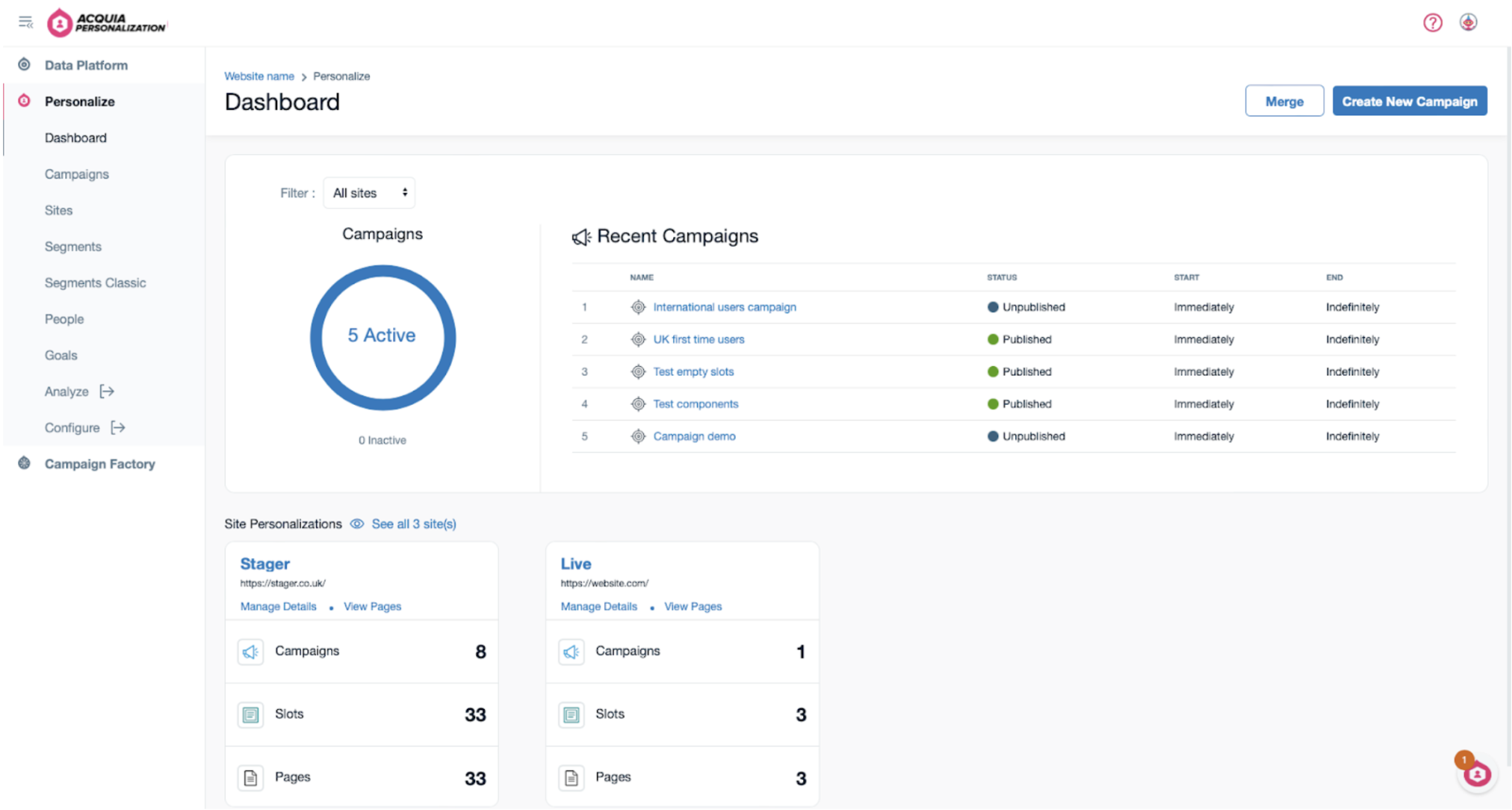For a web team, targeting the right audience is always a top priority. When it comes to broader audiences, one user may engage with a particular piece of content, while another may not.
Therefore, it is often necessary to turn to the solution of personalisation.
Acquia developed a Personalisation tool to enable the segmentation of user groups, create campaigns targeted to different audiences across multiple channels, and conduct A/B tests on the content with no reliance on code beyond the setup.
Like many other higher education institutions, the University of Portsmouth (UoP) found that they attracted a student body with a wide range of interests. Therefore, they needed a personalisation solution with the following objectives:
- The ability to substitute an existing page element with personalised content.
- The ability to add a new component to the page for the target audience, without changing an existing component
Making it simple
In order to prepare the site for personalisation, installation of the Acquia Personalisation module was required as well as connecting UoP’s Drupal site with the personalisation platform on Acquia Cloud.
Once prepared, content can be created on Drupal following the regular workflow. Since the UoP site is component based, this involved adding multiple components which would therefore generate the personalised site content.
Designing a personalised experience on the Acquia personalisation platform is an intuitive and user friendly process which requires:
- Segmenting and defining the target audience - Determining who will view your campaign content.
- Creating a new campaign - Indicating the URL and segment to start building the experience by adding personalisation containers. Through the provided ‘point and click’ interface, editors are able to visually select their personalisation containers.
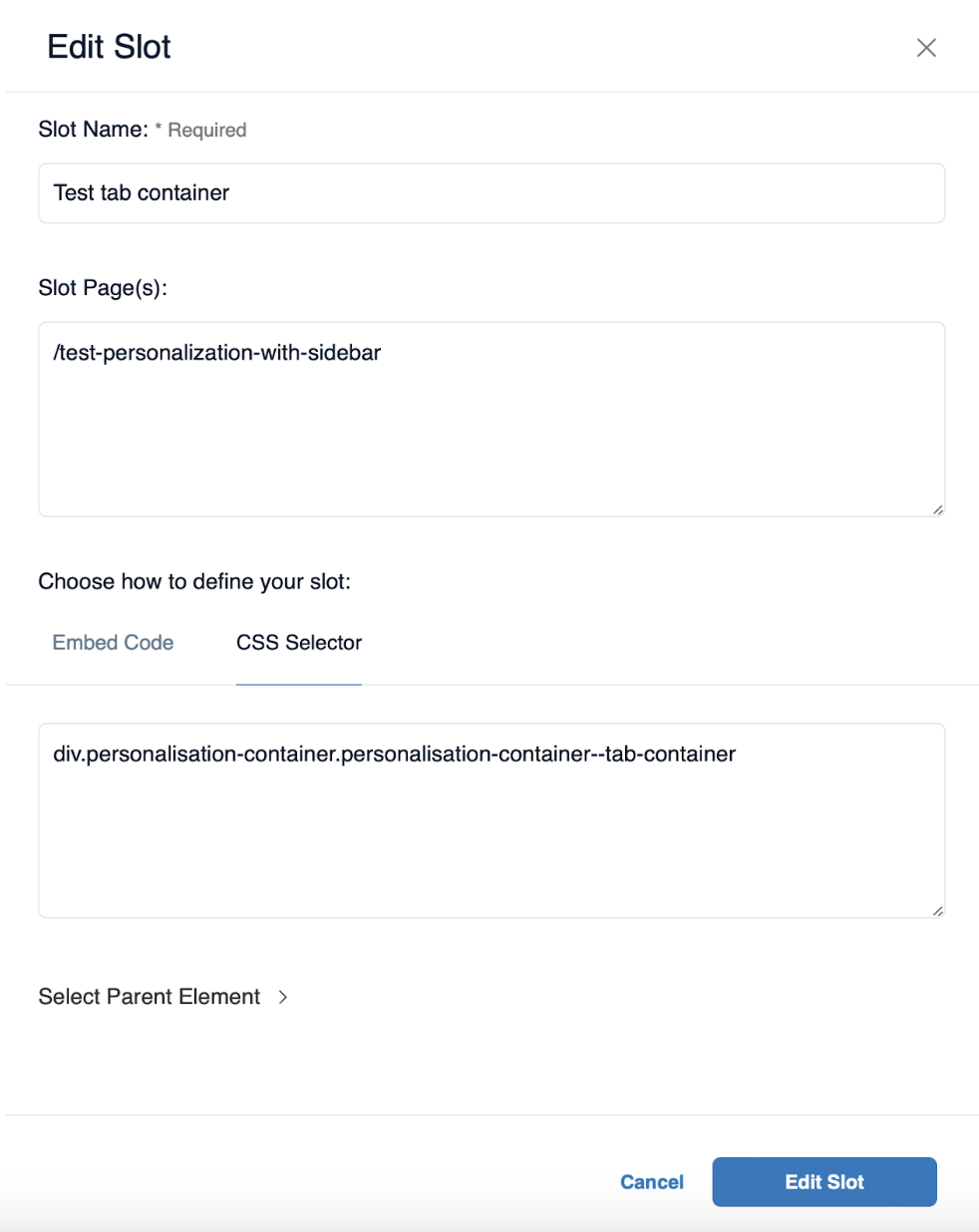
- Assigning the replacement content - Choosing a component from the Paragraphs library to replace the original content that has been labelled as a personalisation slot.
- Previewing and publishing the campaign.
The personalisation module operates by substituting the existing content with the desired, campaign related component on the personalisation platform. This is what enables the user to see more relevant content in comparison to the default site content.
Therefore, identifying which container needed to be targeted, as well as creating a system that allowed users to standardise this selection, was a crucial step in the process and a key factor for a successful replacement.
Zoocha tackled this by providing every component available for personalisation with a container including a personalisation-container class and a unique data-personalisation-id that could be easily found on the Acquia interface.
<article class=”page__components”>
<div class=”personalisation-container personalisation-container–text” data-personalisation-id=”0001”> </div>
<div class=”personalisation-container personalisation-container–card-grid” data-personalisation-id=”0002”> </div>
<div class=”personalisation-container personalisation-container–card-grid” data-personalisation-id=”0003”> </div>
<div class=”personalisation-container personalisation-container–tabs” data-personalisation-id=”0004”> </div>
</article>
The benefits of this approach were:
- Consistent personalisation experience. Editors will be able to identify the correct container with ease anywhere on the site, based on a shared structure for all components.
- Simple scalability. New components can be enabled for personalisation and integrated into the existing shared implementation at any point.
- Clean HTML markup. The personalisation container is placed a level directly above the individual component templates via a preprocess. This prevents part of the original component from remaining on the markup after the personalisation content swap, avoiding unnecessary nesting and DOM elements that may impact performance.
A smooth process
With the implementation of the personalisation feature, we were able to provide the University of Portsmouth with a powerful tool to reach their broad audiences in a clean, easy to use and scalable method.
We’re looking forward to seeing their campaigns come to life!